Scribble Maps Connect
Scribble Maps Connect allows your application to access maps created by users on Scribble Maps in a variety of formats using OAuth 2. This is useful if you would like your users to be able to use Scribble Maps to generate geo data for your application.
Quick Setup
Instructions
Scribble Maps Connect uses OAuth 2 to allow you to read user map data. If you have ever granted an application permission to your data, you will already be familiar with this process from a user perspective.
Broad Process Flow Overview
- You send the user to the Auth URL (above). This is often done inside of a popup.
- User grants permission and this fowards a code as a get var to the {REDIRECT_URI} you specify in the Auth URL (above).
- You take this code and submit it (serverside) along with your Client Secret to retrieve a token and a refresh token from the token URL (above).
- You use the token in header calls to our API to fetch data on the user's behalf.
- Use the refresh token to get a new token when you want to make calls at a later date.
Step #1: Get a Client ID/Secret
The first thing you will want to do is setup a project and get your Client ID/Secret. Do this by visiting https://developers.scribblemaps.com. This login is the same as a scribblemaps.com login.
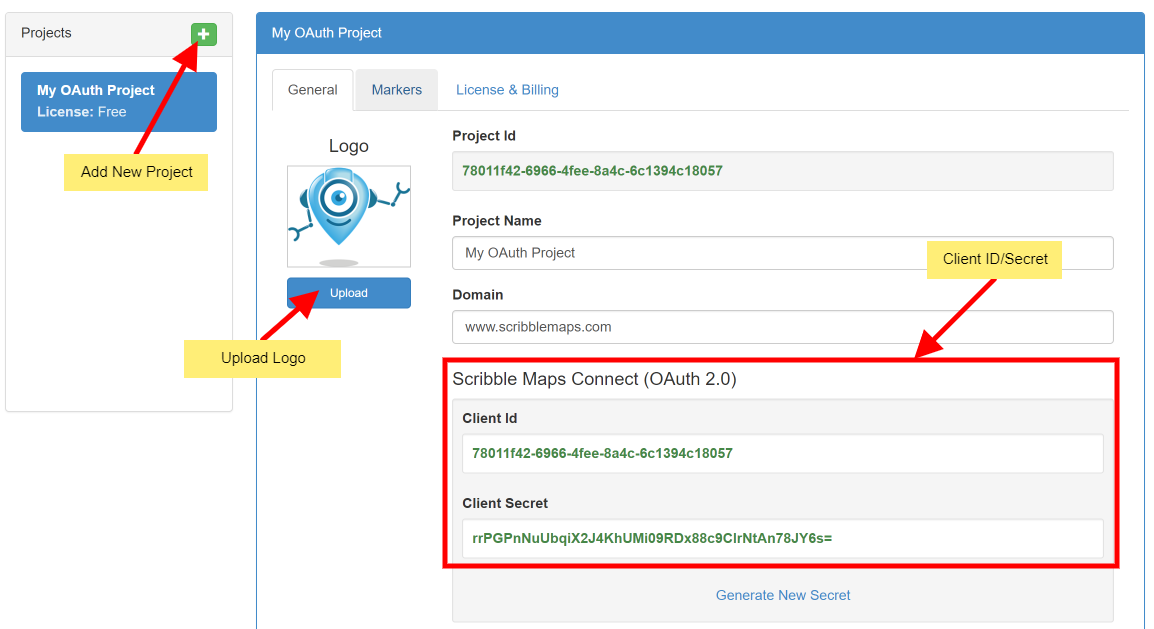
Step #2: Link to Authorization URL
Link to the Auth URL with your client_id and redirect_uri. Users will see the following when authorizing.
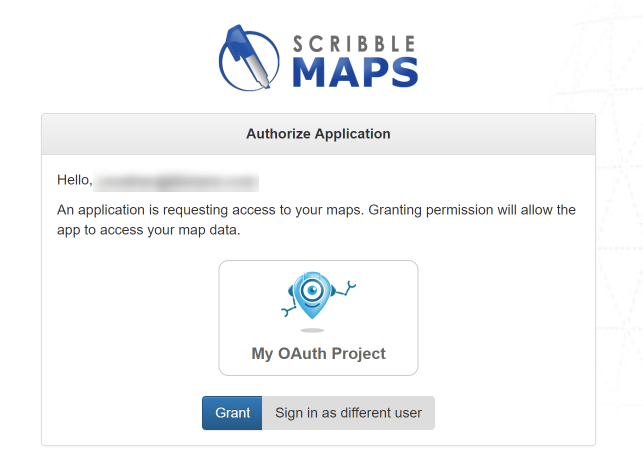
Step #3: Fetch Token (Serverside)
Take the query parameter (code) passed to your redirect_uri and make a serverside call to the Token URL (above) to fetch the tokens. Here is a postman example.
code: mXrvCnwBE49eQ76uHuj0
client_id: 78011f42-6966-4fee-8a4c-6c1394c18057
client_secret: ztdV2xvJDIOk2xegWXw2x8m5ITrBCUY0WzfqBewc8Rw=
grant_type: authorization_code
redirect_uri: https://localhost/oauth/complete/
The above call to the token will return an access_token and refresh_token.
Step #4: Use the access_token
You can now pass the value of the access_token in the Authorization header as bearer to an API URL.
You can view a list of available OAuth API Endpoints here.