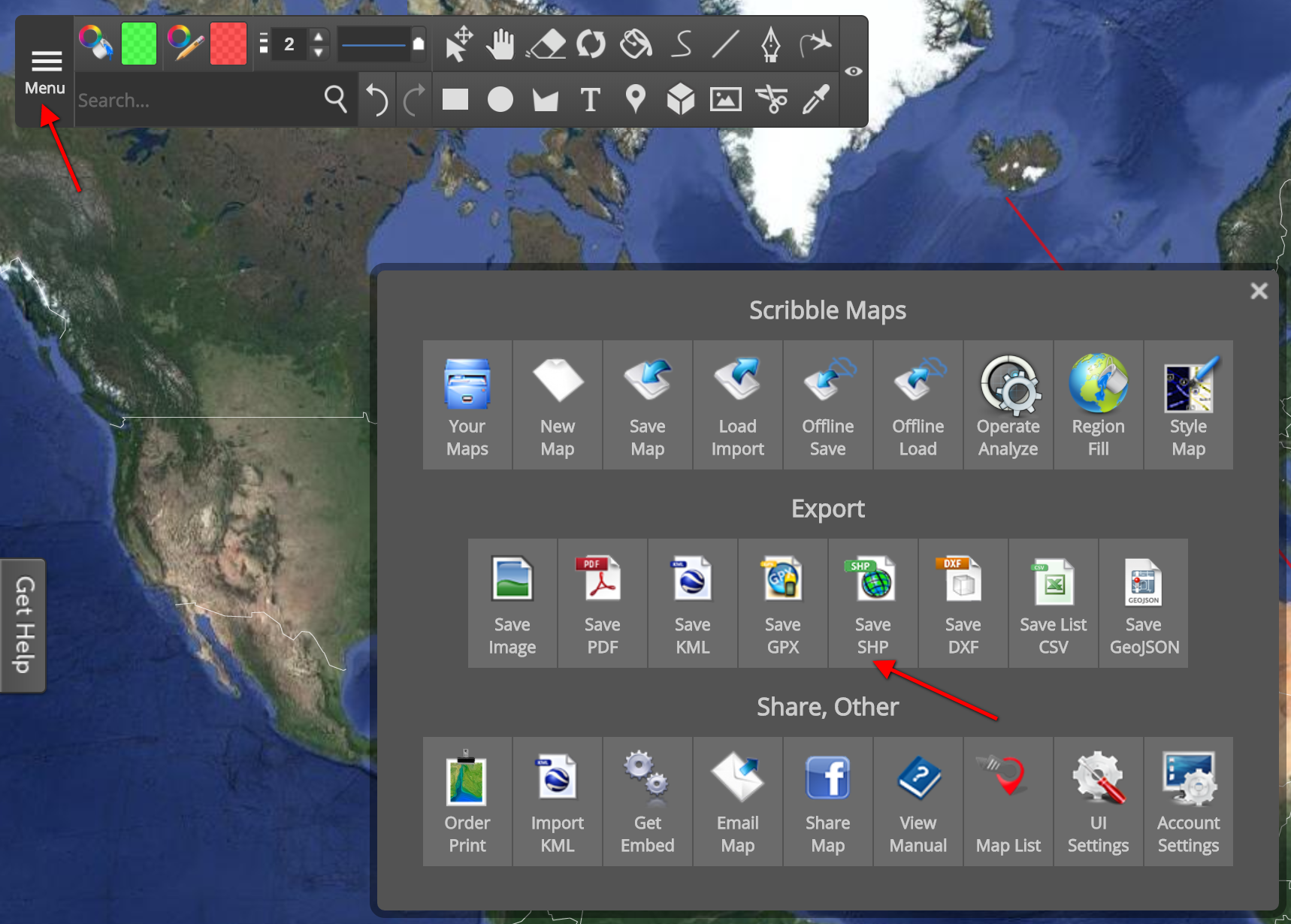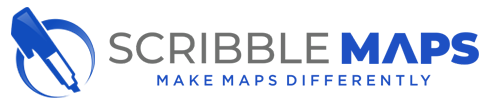Rapid SHP creation
With Scribble Maps Pro you can quickly create SHP files for use in ArcGIS.
Its ease of use can allow users without professional GIS experience to quickly create SHP files for GIS teams.
Get Started
Creating SHP files in Scribble Maps is easy. It requires 3 steps.-
Step 1: Add Data to The Map
Use the drawing tools to add lines and shapes to the map.
-
Step 2: Save The Map
Save the map by going to menu > save map
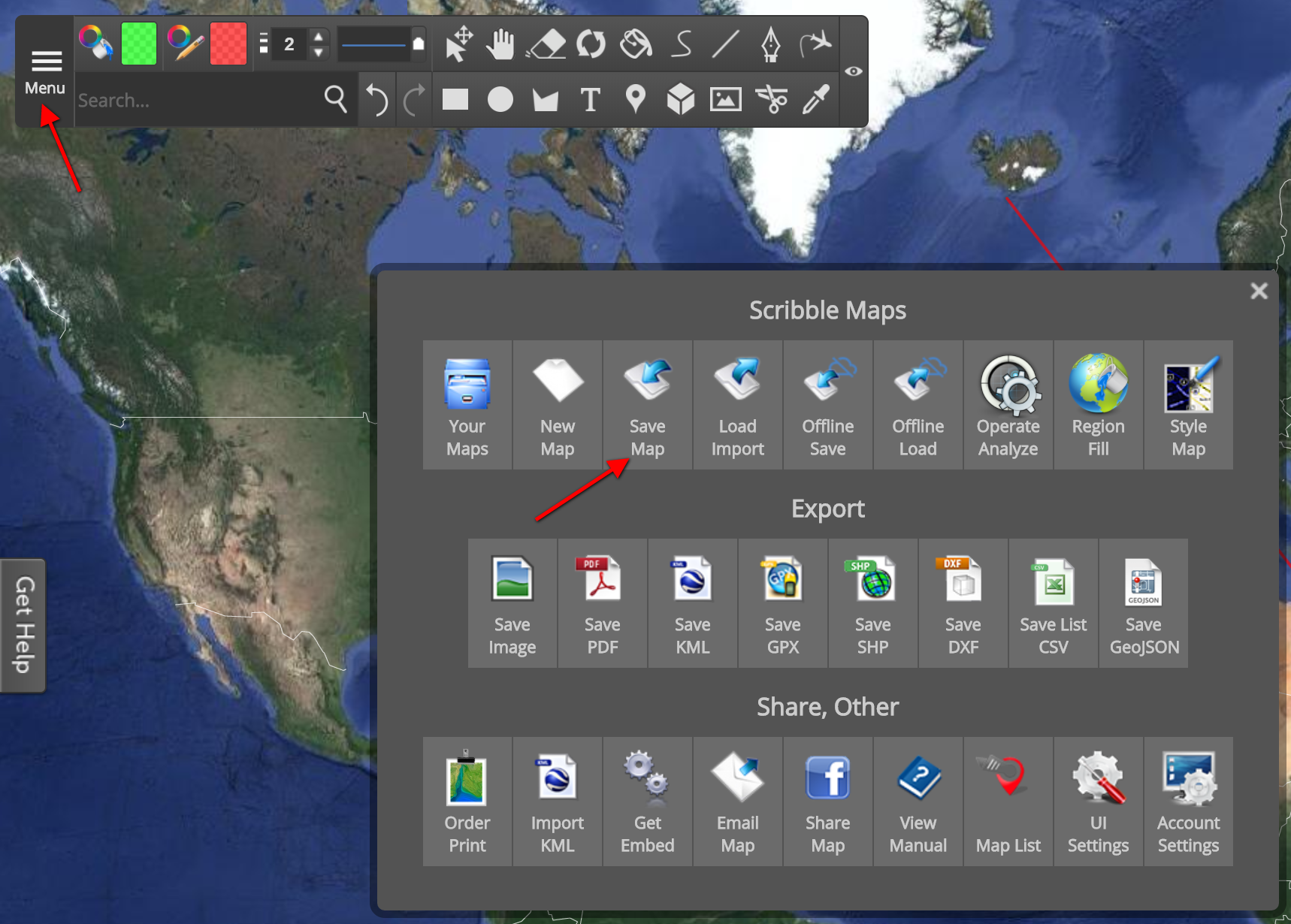
-
Step 3: Export to Shp
Save the map by going to menu > Save SHP